How to Use Chunkbase Like a Pro: Find Biomes, Structures & More
What is Chunkbase?
Chunkbase is a powerful web-based toolset for Minecraft players that makes exploring and planning your world easier. It works for both Java and Bedrock editions of Minecraft. By entering your world’s seed, Chunkbase generates an interactive map that displays the locations of biomes, structures, slime chunks, and other in-game features all without needing to roam the world blindly.
Unlike mods, Chunkbase works entirely outside of Minecraft. It doesn’t require installation, and it doesn’t change your game data. Instead, it acts as a visual planning assistant that helps players locate resources, structures, and ideal base locations efficiently.
Why Chunkbase is Useful
Here are some key reasons Minecraft players rely on Chunkbase:
- Save Time – Instead of searching randomly for rare biomes, villages, strongholds, or temples, you can instantly see their locations on the map.
- Better Planning – Whether you want to build near a specific biome, find resources quickly, or set up a slime farm, you can plan everything ahead of time.
- Visual Clarity – The map includes filters for biomes, structures, and slime chunks, letting you focus only on what matters.
- Version Compatibility – Chunkbase supports multiple Minecraft versions, so you can use it with both older and newly generated worlds.
Key Features of Chunkbase
Chunkbase offers several tools designed to make world exploration and planning easier. Here’s an overview of its main features:
| Feature | What It Does | Why It Matters |
|---|---|---|
| Seed Map | Generates an interactive map of your Minecraft seed, showing biomes, structures, and spawn points. | Perfect for quickly understanding your world’s layout and planning exploration routes. |
| Biome Finder | Displays the exact location of biomes such as deserts, jungles, or mushroom fields. | Essential for gathering biome-specific resources or building themed bases. |
| Structure Finder | Highlights generated structures like villages, mineshafts, strongholds, temples, and fortresses. | Saves time by guiding you directly to important locations. |
| Slime Chunk Finder | Identifies which chunks slimes can spawn in, based on your seed. | Extremely useful for players creating slime farms. |
| Cross-Dimension Support | Allows you to explore maps for the Overworld, Nether, and End dimensions. | Makes it easy to plan exploration across all dimensions. |
| Version & Edition Selectors | Lets you pick the correct game version and edition (Java or Bedrock). | Ensures accurate results, since terrain generation changes between versions. |
How to Use Chunkbase (Step-by-Step)
Using Chunkbase is straightforward. Follow these steps to get started:
- Get Your World Seed
- In single-player, type
/seedin the game chat to reveal it. - On multiplayer servers, you may need admin permission to access the seed.
- You can also find the seed in your world’s
level.datfile.
- In single-player, type
- Open Chunkbase
- Visit chunkbase.com.
- Choose the tool you want to use, such as the Seed Map, Biome Finder, or Structure Finder.
- Enter Your Seed & Version
- Paste your seed into the input field.
- Select whether your world is Java or Bedrock, and choose the correct version for accurate results.
- Select the Dimension
- Choose between Overworld, Nether, or End to see relevant structures and biomes.
- Apply Filters
- Enable overlays for biomes, structures, slime chunks, or other features.
- Use zoom and pan tools to explore the map easily.
- Use the Coordinates In-Game
- Once you find the coordinates of a structure or biome, travel there in Minecraft.
- Keep in mind that very small discrepancies can occur, especially after updates.
Strengths and Limitations
Strengths
- Accurate and Reliable – Most biomes and structures are mapped correctly.
- No Installation Required – Works directly in your web browser.
- Supports Many Versions – Compatible with both older and newer Minecraft releases.
- Perfect for Strategic Players – Ideal for builders, speedrunners, and anyone who values efficiency.
Limitations
- Version Mismatch Issues – Selecting the wrong Minecraft version or edition can lead to inaccurate maps.
- Not 100% Precise – Small underground structures, fossils, or Y-level (height) data may be slightly off.
- Requires Seed Knowledge – Without knowing the world seed, you cannot use the tool fully.
- Spoils Exploration for Some – If you enjoy discovering things naturally, using Chunkbase might remove the sense of adventure.
Best Practices & Tips
To get the most accurate results from Chunkbase:
- Double-Check Inputs – Always select the correct seed, version, and edition.
- Filter Smartly – Only enable the overlays you need to avoid a cluttered map.
- Verify In-Game – Use the coordinates as a guide but confirm locations by visiting them in Minecraft.
- Stay Updated – Minecraft updates can change world generation, so check that Chunkbase supports your version.
Examples of When to Use Chunkbase
Chunkbase is especially helpful in situations such as:
- Finding Biomes for Builds – Locate deserts, jungles, or mushroom fields for themed projects.
- Planning Survival Bases – Position your base near resources, villages, or strongholds.
- Speedrunning – Quickly find strongholds to access the End faster.
- Server Planning – Organize spawn areas and landmarks for multiplayer worlds.
Accuracy and Reliability
Chunkbase is considered one of the most reliable tools for seed mapping. Large structures like villages and monuments are usually perfectly placed on the map, while smaller structures and underground features might be slightly off. The X and Z coordinates are generally precise, but Y-coordinates are sometimes estimated.
Future Considerations
As Minecraft continues to receive updates, Chunkbase must adapt to changes in world generation. Future improvements may include:
- Faster updates for new Minecraft versions.
- More accurate height (Y-axis) data for structures.
- Enhanced mobile performance and potential offline support.
Conclusion
Chunkbase is an excellent, user-friendly companion for any Minecraft player who wants to save time, plan strategically, and discover their world more efficiently. It provides detailed maps of biomes, structures, and slime chunks, making it an essential tool for builders, explorers, and speedrunners alike.
If you haven’t tried it yet, give it a shot you’ll be surprised how much easier planning and exploring becomes.


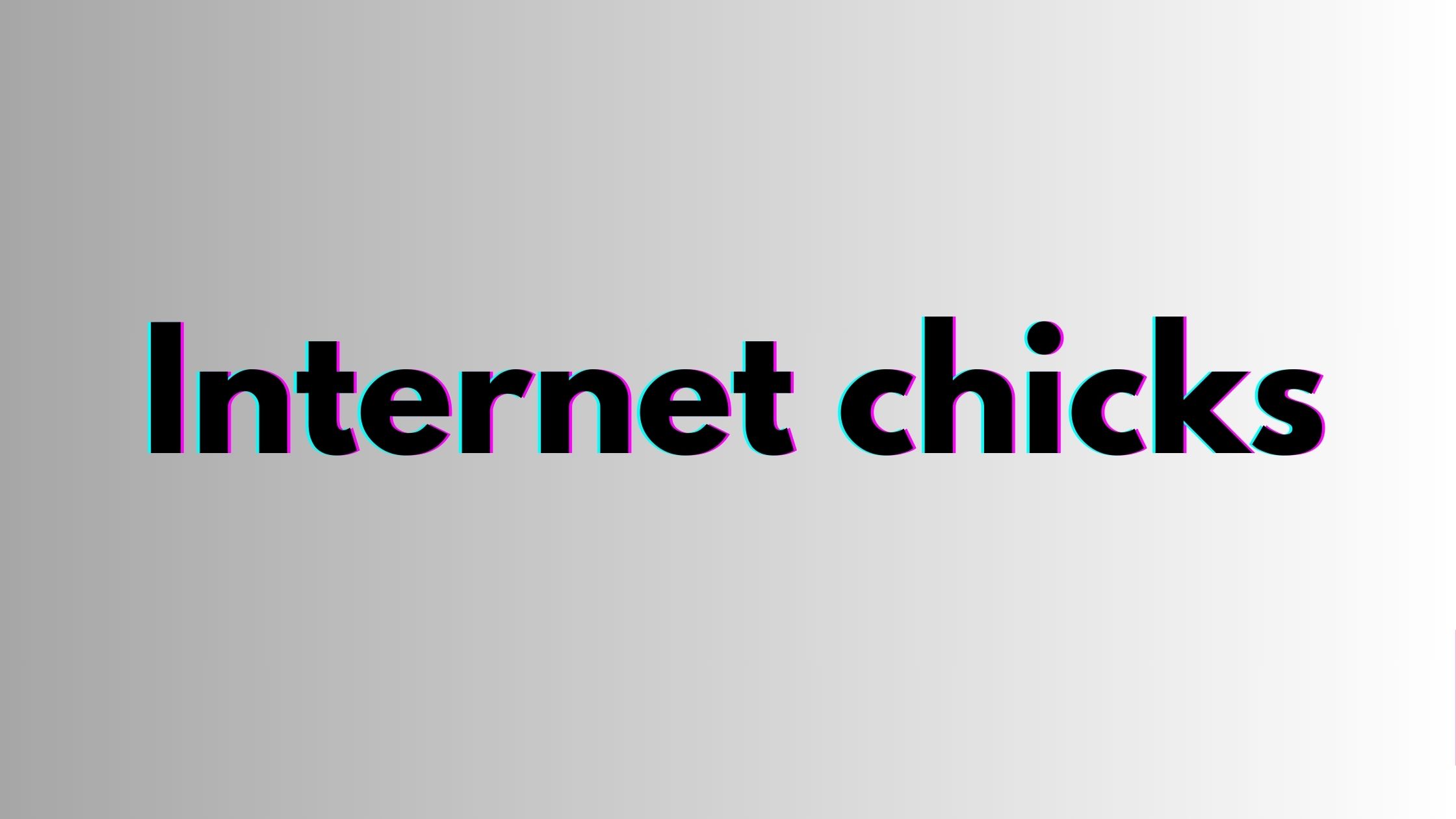
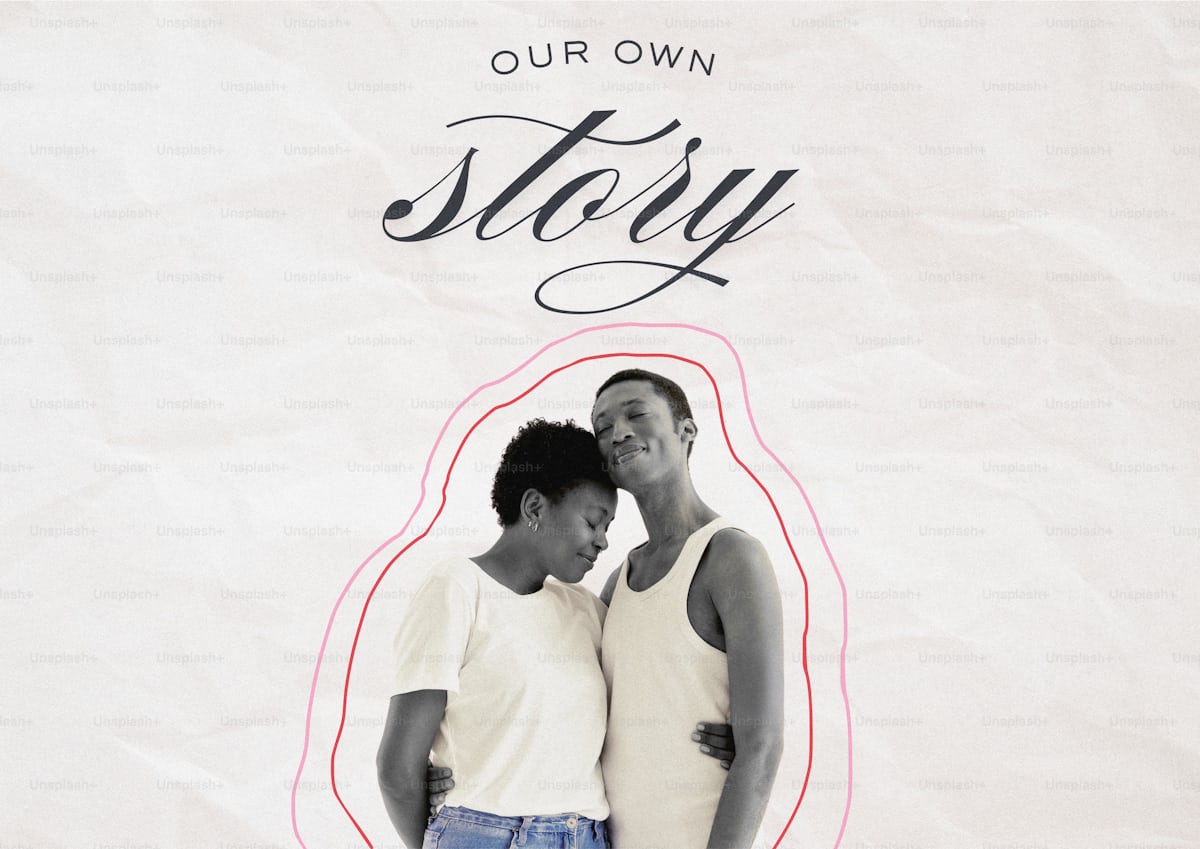

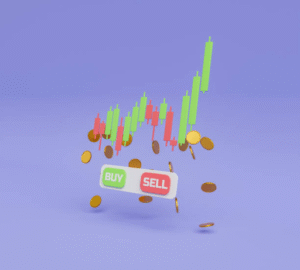




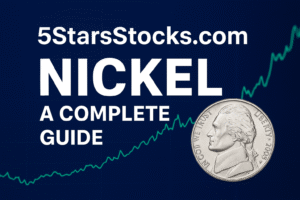
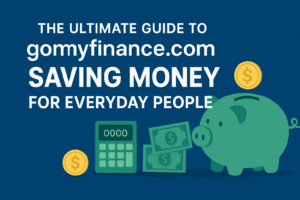
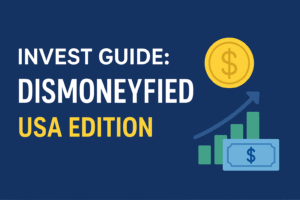

Post Comment